How to find your Vumatel Serial Number
To reactivate an existing Vumatel Fibre service, we will sometimes need your Vumatel Serial / Object / VT number in order to activate your Vumatel Fibre line. This mostly only happens if there is an existing fibre installation and the previous occupant or previous occupants’ ISP entered the incorrect details, meaning we can’t find the line.
Steps to get your Vumatel Serial Number
- Connect a laptop or desktop via ethernet to port 1 of your Fibre Box (for reference what Vumatel Fibre Boxes look like)
- On this device open your internet browser and go to shop.vumatel.co.za (if the Fibre Box is powered on and undamaged, you should be able to access this without an ISP service)
- Click on the menu icon on the top right-hand side corner.
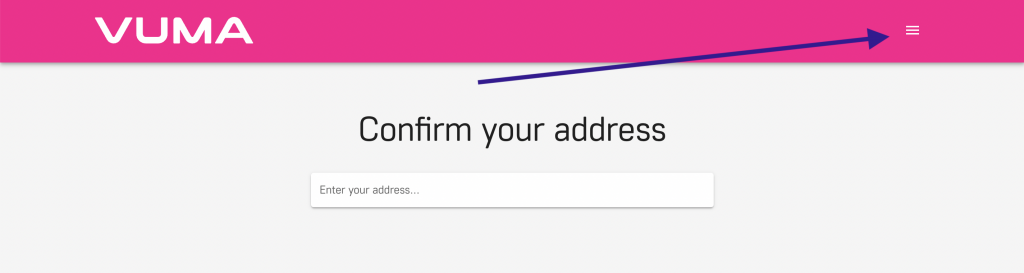
- Click on ‘Network Details’.
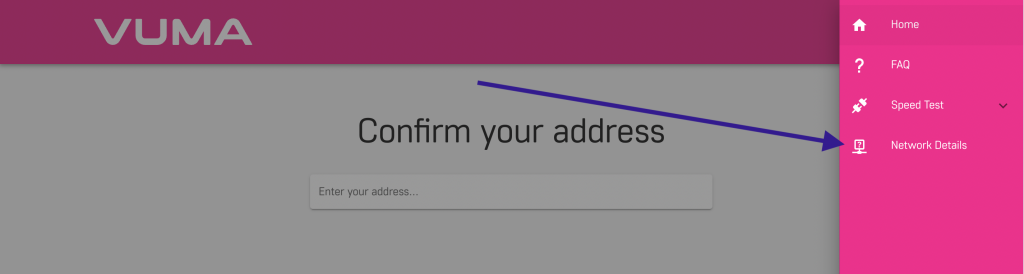
- Your network details will be displayed to the right of “Object Number”
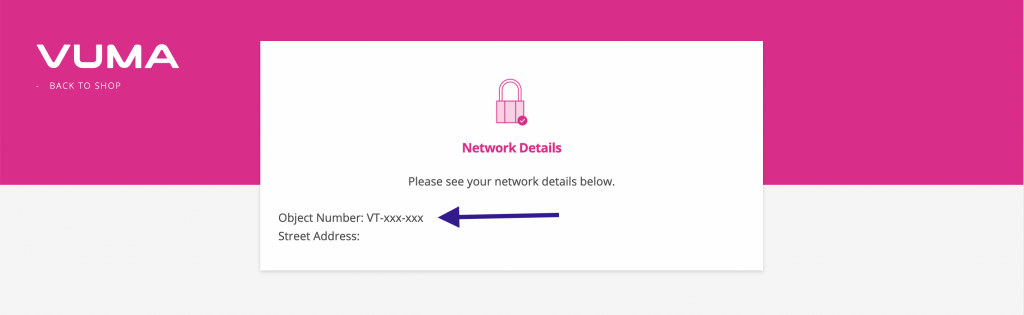
- Copy your Object number and let us know what it is.
Once we have this Vumatel serial number, we will be able to find the line in Vumatel’s portal and get the service reactivated. Please keep in mind the Fibre Box needs to be powered on and undamaged to get provisioned, and you will still need a WiFi router.
