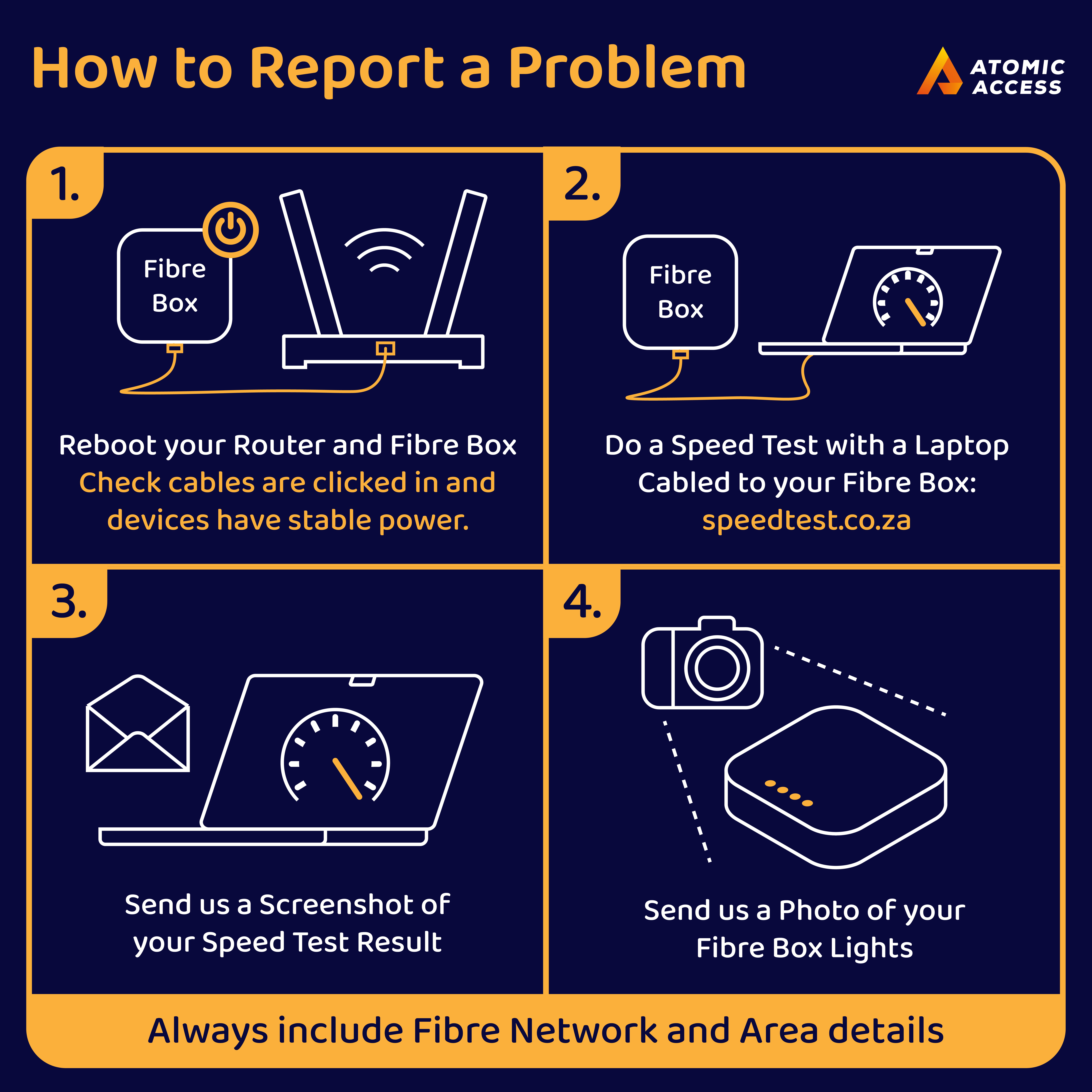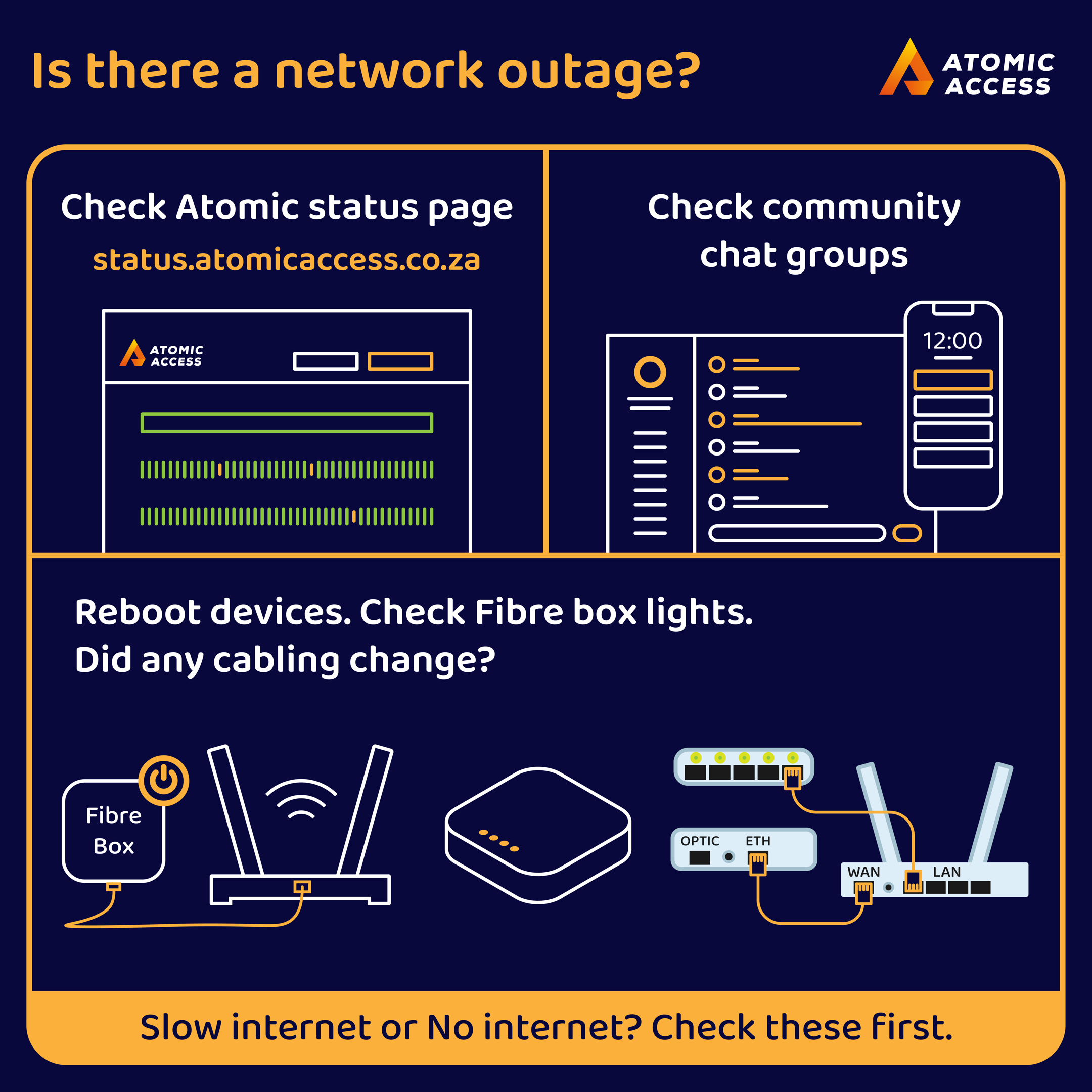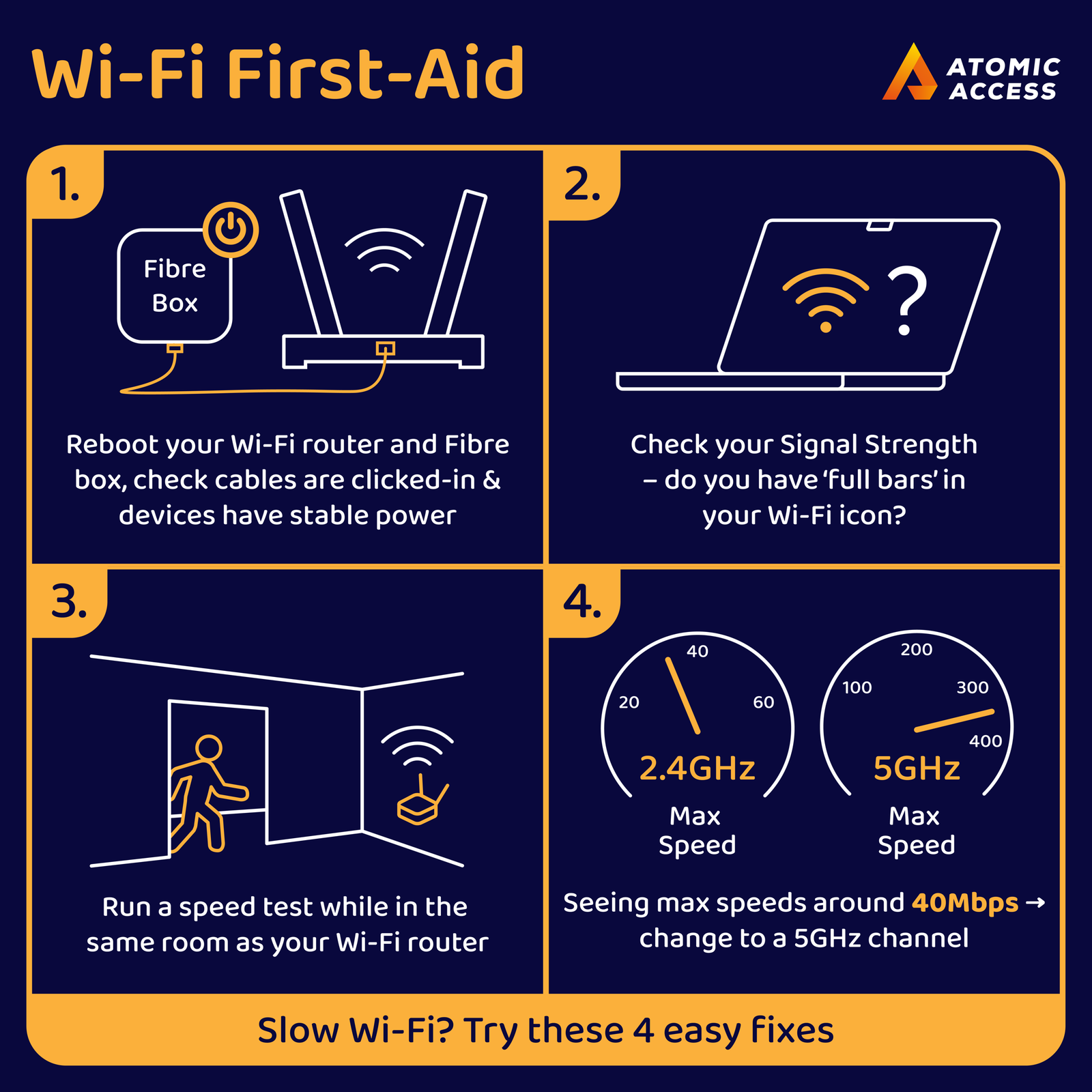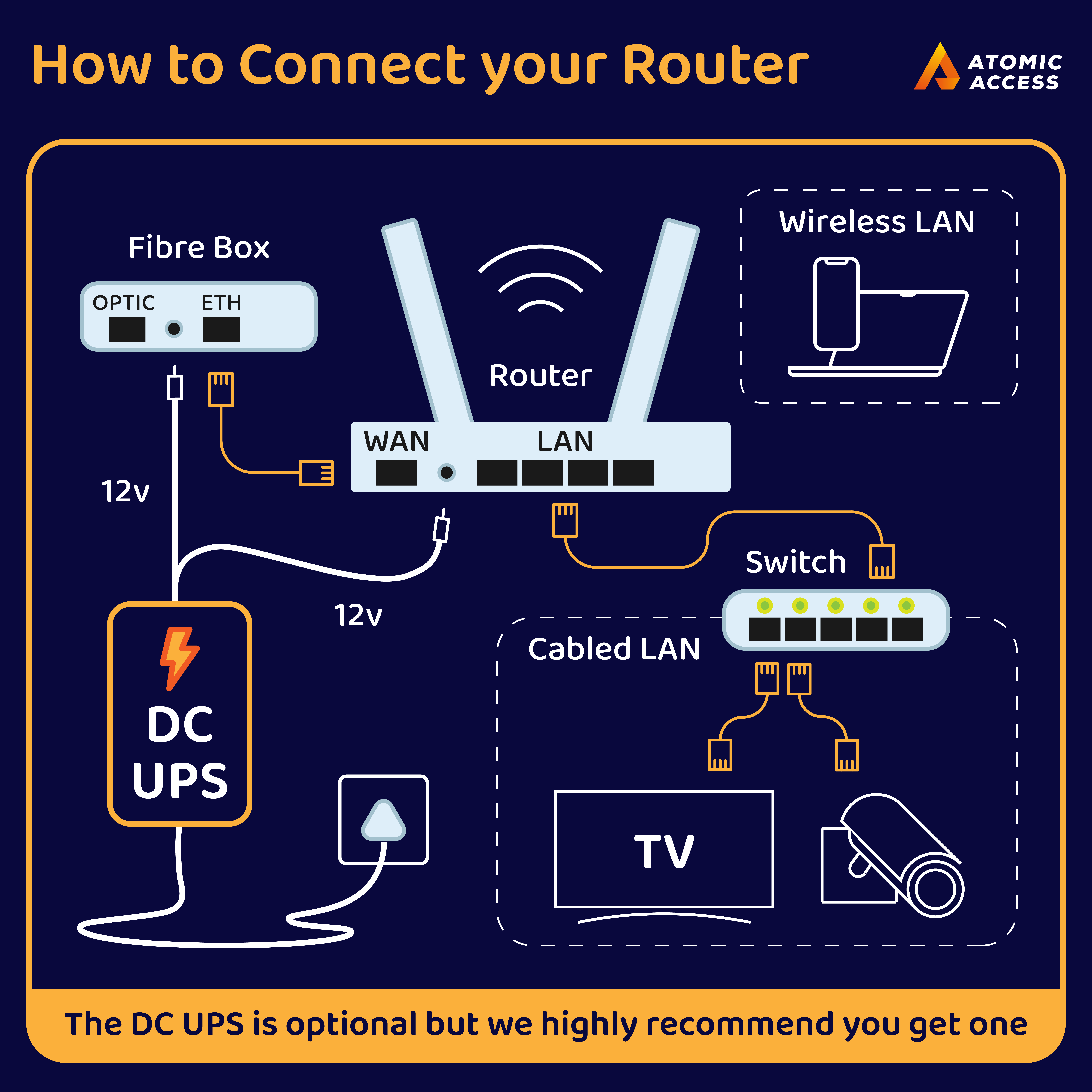Atomic Support

First Steps
Do you suspect a WiFi or a Fibre Line problem? Please choose below.
If you are seeing slow speeds on your phone or laptop it’s probably a WiFi problem. The next step is to do a speed test in the same room as the WiFi router. Also test using a 5GHz WiFi channel.
If your internet is fully offline it’s probably a Fibre Line problem. The next step is to open a support ticket and send us a photo of the fibre box lights.
Status & Alerts
Network Status and Alerts
Check our Network Status page for all major outages or planned maintenance events.
Join our Telegram Alerts channel. Subscribe to status.atomicaccess.co.za for personalised email notifications.
You can also check the status page for your fibre network: Octotel Status, Frogfoot Status, Vumatel Status.
Customer Community
Telegram Community Group
Join the Atomic customer community on Telegram. This is a good place to ask if other Atomic customers notice a problem or maybe have advice for fixing something. We also share more technical info about the network in this group. If you have technical questions ask them here.
Open a Support Ticket
Please include a summary of the problem you are experiencing and mention your speed test results.
Quick Fibre Guides
Sometimes a few simple checks are the quickest way to get your internet back up and running optimally.
Call Us
Call Us - 021 300 5046
Mon-Fri, 09:00-17:00. Please leave a message if you can’t get through with your service address and the problem you are having and we’ll call you back.
Loadshedding
Fibre During Loadshedding
We’ve put together the ultimate guide to keep your Fibre and WiFi on during Loadshedding. Before you buy a UPS please check this guide, or ask us if the UPS you are looking at is compatible with your devices.