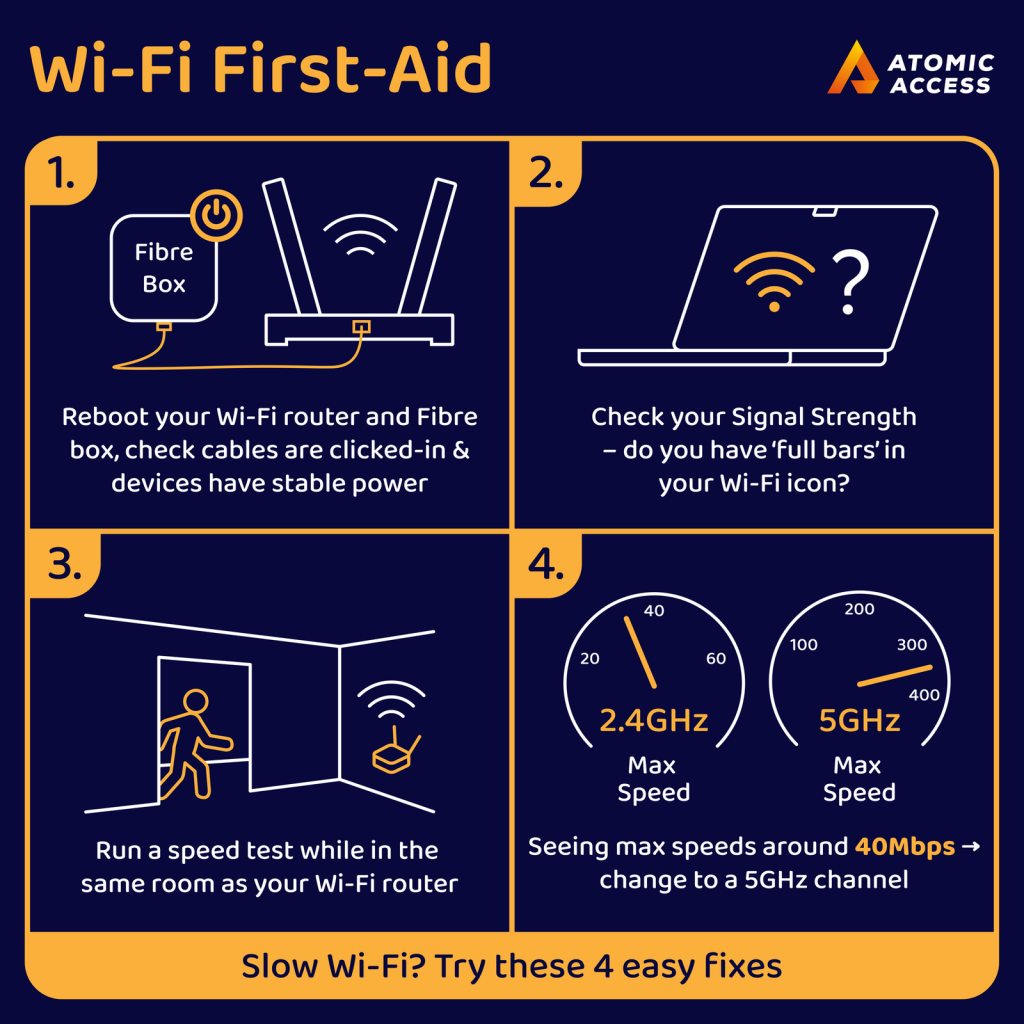🤓 WiFi First Aid 🚑
Before we start, note: 2.4GHz WiFi is limited to around 50Mbps.
If you are experiencing slow WiFi speeds, try these 4 steps:
1️⃣ Reboot your WiFi router and fibre box. Check all your cables are clicked-in.
2️⃣ Check your WiFi signal strength (WiFi icon on your laptop or phone)
3️⃣ Run a speed test while in the same room as your WiFi router: www.speedtest.co.za
4️⃣ If you are seeing max speeds around 20-60Mbps, change to a 5GHz WiFi channel.
How to switch to a 5GHz channel: The phone or laptop you are using needs to support 5GHz WiFi, and you need to select a WiFi network which has a 5GHz channel enabled. Some people name their WiFi networks to show the channel – they choose names like: ‘mywifi5g’. Some people enable both 2.4GHz and 5GHz channels on a single network name. Most modern devices will prefer using 5GHz when close enough to the WiFi router.
If you still notice slow speeds, do a cabled speed test with a laptop to check that the fibre line is healthy. Here is a guide for testing your fibre line.
100Mbps Speed Limit
More WiFi Guides
✅ Read our full guide for improving your WiFi
✅ Read our guide for extending your WiFi
✅ Still need help? Book a WiFi consultation here
✅ Enquire about arranging an on-site in-person WiFi assessment: View Pricing
Please keep our Wifi terms in mind. From our order form: I understand that Atomic will do its best to help and give advice, but cannot guarantee WiFi performance and coverage within my property.